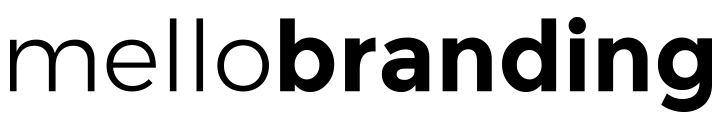Why I Recommend a Professional Email Address
A lot of my clients want to use a free email address e.g. through Gmail or Hotmail to save money and hassle. Here’s why I recommend you spend a bit of extra for a professional one.
Credibility and Trust
A branded email address sends a clear message that you take your business seriously. Potential clients see you@yourbusiness.co.uk (or .com) as more professional and trustworthy than a free email address.
Brand Recognition
Using your domain name in your email helps reinforce your brand name with every message you send. It also subtly reminds recipients of your website, encouraging them to return or explore further.
Better Features & Support
Professional email services typically include advanced spam protection, security features, and dedicated support. If something goes wrong, you’ll have a knowledgeable team to assist—something you don’t always get with free email providers.
Clear Work / Life Divide
If you do decide to go ahead and use a Gmail or Hotmail address, I highly recommend you create a new one instead of using your personal email. Keeping your business communication separate is a good idea for many reasons!
Popular Professional Email Services
There are several providers that offer professional email hosting. Below are a few popular options, along with approximate monthly costs per user (in GBP).
NOTE: Before you sign up to Squarespace or Email services, please get in touch as you can get a 20% discount for the first year by doing it through me or another Squarespace Circle member.
Google Workspace
Cost: From around £4.60 per user, per month (Business Starter).
Features: Gmail (with your custom domain), Google Drive, Docs, Sheets, Slides, Calendar, and more.
Squarespace Integration: Straightforward to set up via Squarespace, including a step-by-step guided process.
Microsoft 365 (Outlook)
Cost: Plans start around £4.50 per user, per month for Business Basic, and can go higher for additional Office applications.
Features: Outlook email, Microsoft Office apps (Word, Excel, PowerPoint), OneDrive storage, Microsoft Teams.
Ideal For: Those who prefer the Microsoft ecosystem and need the full suite of Office tools.
Other options (like Zoho Mail)
Cost: Varies widely; some include basic email hosting with your domain, while others may charge £1–£5 per user, per month.
Features: Often come bundled with web hosting or domain registration, though support and features can be more limited compared to dedicated email services.
Why I don’t recommend: Saving a few pounds a year is rarely worth it and there’s no guarantee pricing won’t go up drastically in future years, or to unlock basic features you realise you need after you sign up. Doing it all in one place (like Squarespace) costs a bit more in money but saves you hassle and time in the long run.
How to Register a Professional Email Using Your Domain
Once you have a registered domain name (e.g. yourbusiness.co.uk), here’s how to set up a custom email.
NOTE: Don’t register your domain name until you contact me or another professional to help make sure it will serve your needs, doesn’t have trademark issues, and so that you can also get any possible discounts.
Choose Your Email Provider
Decide which service best suits your budget and requirements (Google Workspace, Microsoft 365, Zoho Mail, etc.).
Create an Account
Visit the provider’s website and select a business or custom domain email plan.
Verify Your Domain
You’ll need to prove ownership of yourbusiness.co.uk (or .com). This usually involves adding or adjusting DNS (TXT, MX, CNAME) records through your domain registrar or Squarespace.
Squarespace offers a simplified process if you purchased your domain through them, particularly for Google Workspace.
Set Up Your User Accounts
Once your domain is verified, you can create individual emails such as info@yourbusiness.co.uk, hello@yourbusiness.co.uk, or your own name@yourbusiness.co.uk.
Configure Your Email Clients (Optional)
Access emails via the provider’s webmail, or link your account to desktop or mobile mail clients like Outlook or Apple Mail.
Why I Recommend Google Workspace for Squarespace Users
Simple Squarespace Integration
Squarespace has a built-in process for connecting with Google Workspace, making the setup quick and hassle-free. No need to juggle multiple dashboards or settings.
Familiar Tools
Many people are already comfortable with Gmail, Google Calendar, and Google Docs. With Google Workspace, you’ll have the same user-friendly interfaces, but with your custom business domain, boosting your professional image.
Collaboration & Scalability
While you may be a one-person show right now, Google’s suite of tools grows with you. Adding users or sharing and collaborating in real-time becomes seamless as your business expands.
Quality Support & Security
Google’s paid plans include 24/7 support. You’ll also benefit from advanced spam filters, data protection, and robust admin controls—essential for any serious business operation.
Final Thoughts
Although using a free email service might be tempting when your business is just starting out, a professional email address brings numerous benefits—from greater credibility to better security. Even if you’re currently the sole proprietor, you’ll be setting a strong foundation for future growth by investing in a service that scales with you.
Ready to appear more polished and professional?
Register your custom email through Squarespace, and consider Google Workspace as our top recommendation for a convenient, feature-rich experience. By making this small investment, you’ll help ensure your business looks and feels legitimate from the very first interaction.
NOTE: If you’re planning to hire a professional to help you build your website, be sure to do this through them to take advantage of any discounts they can offer.
A tip from Squarespace’s site says:
If you’re a non-Circle member who started a trial, you can invite a Circle member as a contributor with billing permissions. This way, the Circle member can login, pay for the subscription, and ensure you receive the Circle discount.
(Note the Circle member will also get a referral payment - at no extra cost to you).